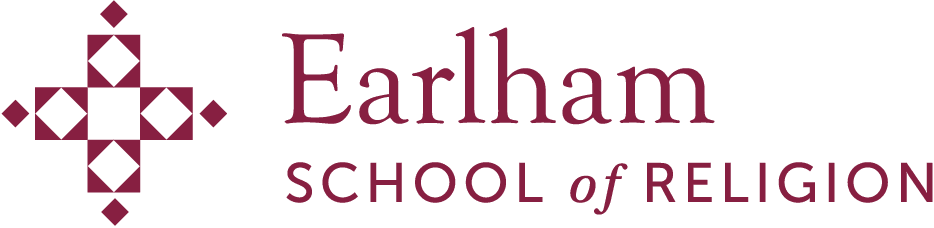Joint Seminaries Registrar for Bethany and ESR
The Joint Seminaries Registrar assists students in understanding curricular opportunities and expectations for degree completion.
Course registration
Learn more about how to register for courses and when courses will be offered.
Questions about registration? Questions about registration? Contact the Joint Seminaries Registrar at email [email protected] or 765-983-1515.
Registration instructions
Please go to the Course Schedule and look for the Course CRN (a CRN looks like “20045). The CRN is not the same as the Course Number (TS 101, BS 101-B, M235). The CRNs are in the “CRN” column or at the end of the Course Schedule. Write down the CRNs for the courses you would like to take. Then follow the instructions below:
- Navigate to TheHeart and log in using your seminary credentials.
- Scroll down, find and click Self-Service.
- Under Main Menu, click Student and Financial Aid.
- Click Registration.
- Click Register for Classes.
- Under How would you like to search?, choose By term. Select the term from the drop-down menu.
- At the top, find the Enter CRN tab. Click here and enter one course’s CRN in each box. Add CRN boxes as needed.
- Click Add to Summary panel.
- To change the credits on a variable credit course
- If you discover that you are registered for the incorrect number of credit hours, you can correct your registration using these steps:
- While in student registration, click on Schedule and Options tab
- Locate the course with the incorrect number of credit hours
- Click on the number (blue hyperlink) in the “Hours” column, and enter the correct credit hours
- If you discover that you are registered for the incorrect number of credit hours, you can correct your registration using these steps:
- Click Submit on the summary panel to finalize registration.
From the summary panel, select the action Drop Full from the dropdown menu.
If you drop a course and wish to re-register, navigate to the summary panel and select the action Re Register from the dropdown menu.
If you discover that you are registered for the incorrect number of credit hours, you can correct your registration using these steps:
- While in student registration, click the Schedule and Options tab.
- Locate the course with the incorrect number of credit hours.
- Click on the number (blue hyperlink) in the Hours column and enter the correct credit hours.
- Click Submit button at the bottom of the page.